How To Organize Your Photos
Remember when we used film cameras and we had to ration the number of photos that we took?
If you look back on the pictures you have of your childhood, there’s probably one photo from each birthday, a handful from a special vacation or trip to the beach, and the total is between one and five rolls of film per year. But you know what that means…
Every single snap you have of your childhood is a treasure.
What about our kids? Are they going to have hours upon hours in their adult life to wade through the hoards of photos that we take every single day?
We’re a pretty click-happy generation… and even though it’s SO NICE to have an abundance of happy memories in our back pockets, it can be overwhelming to actually do anything useful with the photos.
If your photo organization system is a mess, we’ve been there. But over the years, our team has developed some pretty good systems. We’ve sat down and mashed them together here, and the end result is a winner for sure!
Step 1. Upload to your computer.
You likely have a few photos on your camera, a few on your phone, and maybe a few on your tablet or partner’s device as well. The first thing you need to do is dump ALL the photos into one place so that you can dig in. Upload everything to one spot on your computer.
This works a lot better if you do it on a regular basis – say, every 3-6 months. Once you sit down and get started, hop onto your phone and set yourself a quick reminder for a few months from now so you can stay on top of it!
Step 2. Organize.
Once you have everything onto your computer, it’s time to sort the photos into folders. We like to sort everything by date – first by year, and then into months. (Look on the left!)
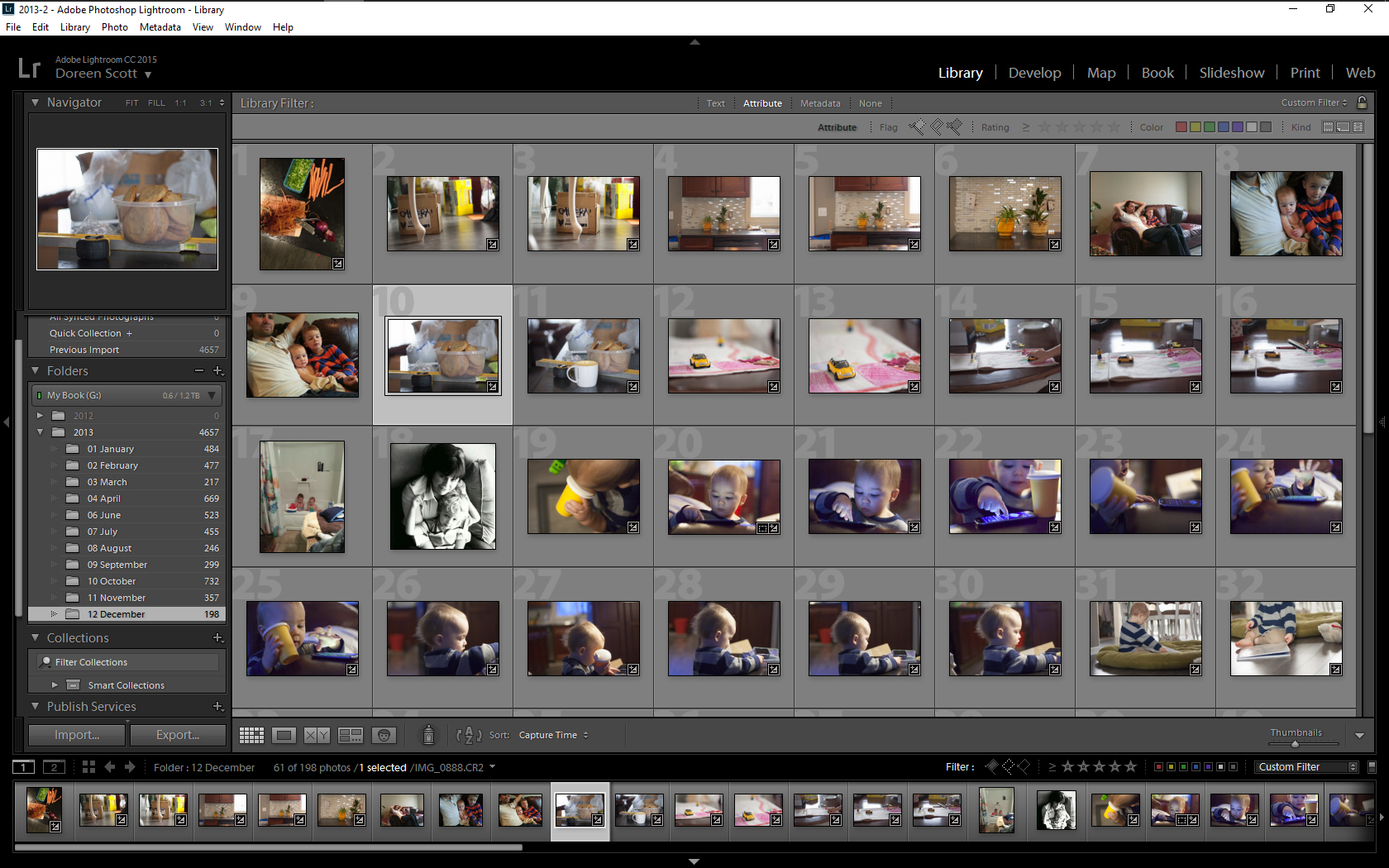
Quick tip! When you name your “month” folders, start with the month number so that your computer holds them in order (rather than alphabetizing).
If you want to stop there, you’ve already got a pretty good system in place. But if you want to take it to the next level (never a bad idea!), add in themed subfolders under the months – this works awesome if you want to look up a specific birthday party, trip to the zoo, or vacation!
Step 3. Cull.
(That’s photography-speak for: chuck everything that’s useless.)
This is a tough one.
For some reason, we’re inclined to hang onto photos even if they’re blurry or if we’ve caught someone mid-blink. Maybe it’s conditioning from the film days, but the thing is… you probably have 20-ish photos taken within a five minute span. GET RID OF THE CRAPPY ONES. You do not have a shortage of photos.
Remember: the fewer photos you have, the more you treasure them.
Delete anything that’s blurry or too-dark or too-light. It’s scary at first, but let’s be honest – you do not need 40 photos of an almost-identical pose or even one of something you can barely make out.
Step 4. Edit.
Okay, this sounds fancy pants… but it doesn’t have to be.
If you’re just looking for something basic, so here are a couple of free options you can try:
Polarr and Pixlr have similar capabilities, but different interfaces. Take a peek at both and see which one is more appealing to you! If you’re not super tech-savvy, even the one-click “Auto” fix will do wonders for your photos! (And if you have time to play, they’re both pretty decent photo editors!)
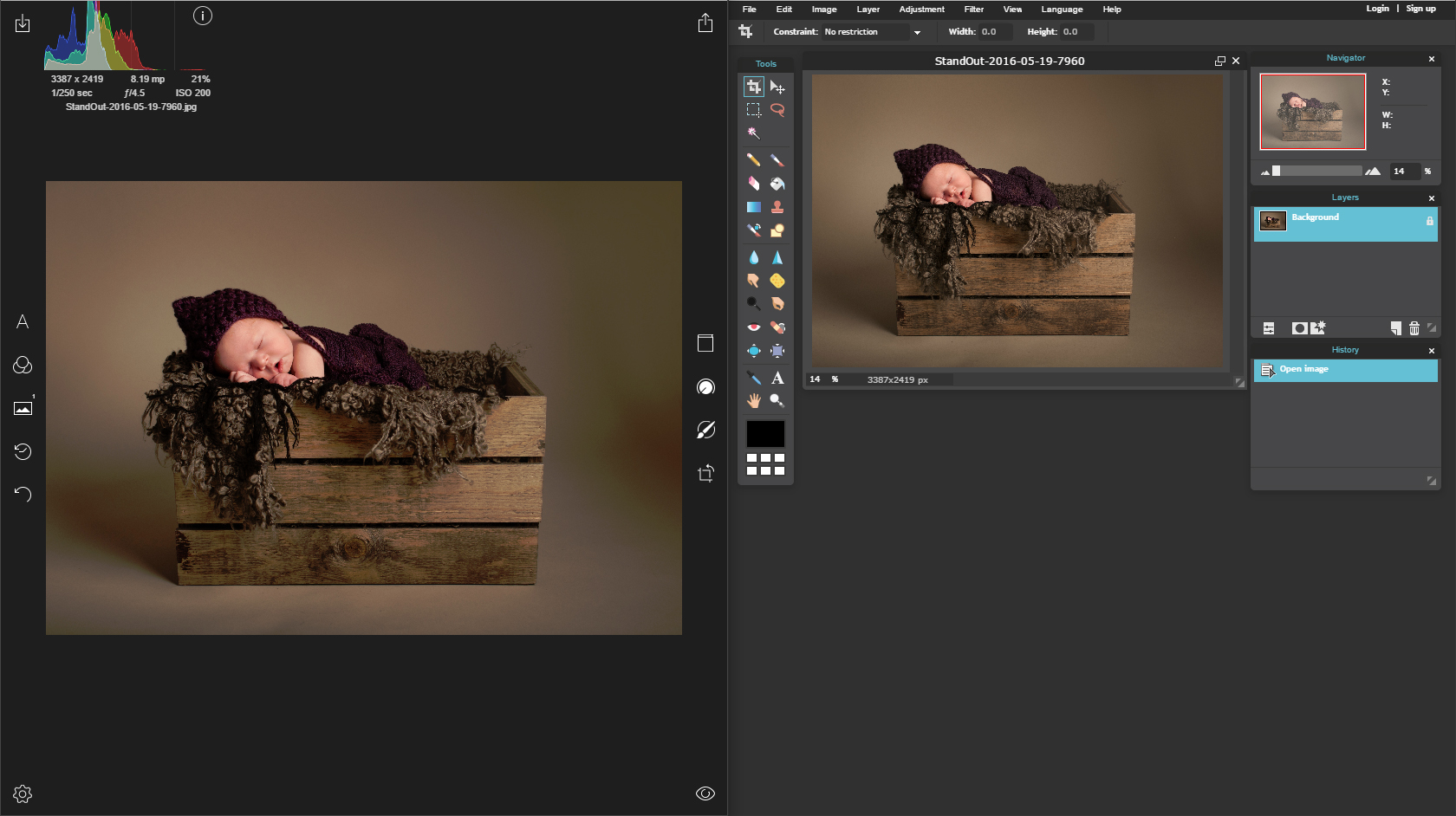
If you’re on a Mac, the basic editing capabilities of iPhoto are top notch. (And again, that one-click “Auto” fix goes a long way!)
If you want to do some serious editing, we recommend Adobe Lightroom. It. Is. AMAZING – quick, easy to use, and powerful.
Step 5. Back ’em up.
Losing photos can be devastating… I once lost an entire year, and missing that chunk of time straight up sucks. It doesn’t take a lot of effort to back up your pictures, and you will never regret it!
I use an external hard drive for our original files (unsorted and unedited). Once I’ve sorted them and done some quick edits, I upload them to Google Drive.
That’s it! SO EASY.
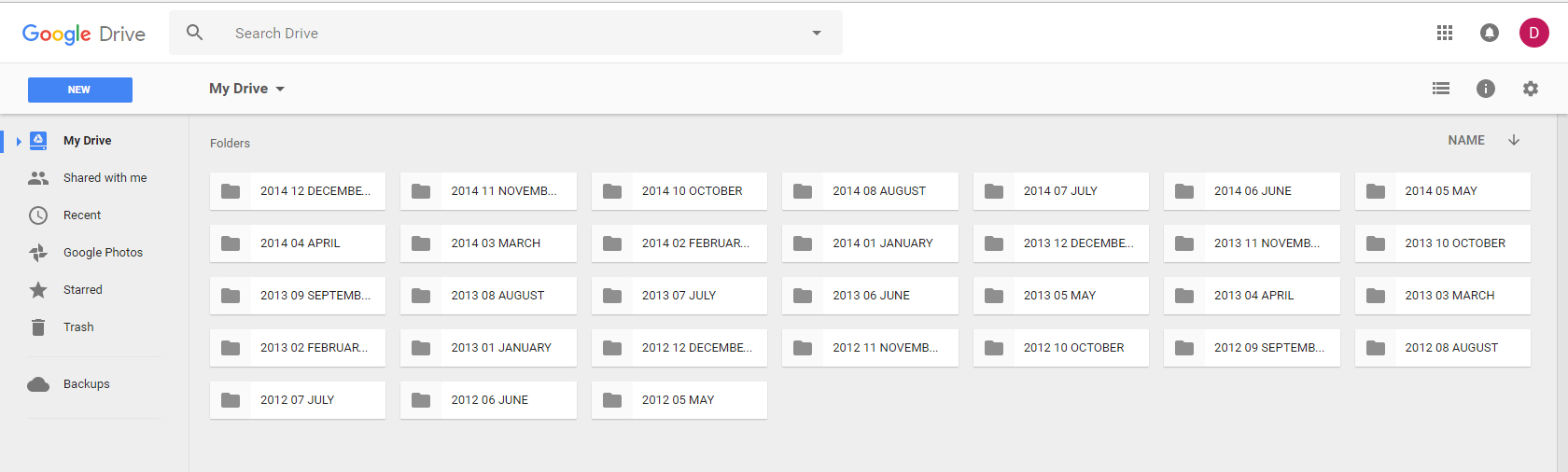
You receive 15GB of free space for free with a gmail address. Just for some perspective, two full years (when my babies were babies and I took a billion pictures a day) is only 3GB. It takes a loooong time to use up 15GB!
Step 6. Delete the originals.
You thought you were finished, didn’t you? You’re so close!
This step is terrifying… but also liberating! TRIPLE CHECK that you have backups uploaded. Then free up some some space on your device by clearing off those memory cards!
My goal for this month was to catch up on my photo organization from the past six years. Yes, that’s TERRIBLE… I am aware. But as overwhelming as these six steps might sound, it goes surprisingly fast. I spent a few hours on a quiet Saturday and the odd early-bird morning and I’m nearly caught up. It feels amazing! Do it!
~Doreen~
© 2023 StandOut Photography
All rights reserved
324 7th Street South, Lethbridge, Alberta, Canada
403-330-2544
info@standoutphotography.ca
Site crafted with love by Knap Creative
© 2023 StandOut Photography | All rights reserved
324 7th Street South, Lethbridge, Alberta, Canada | 587-425-2544 | info@standoutphotography.ca
Site crafted with love by Knap Creative